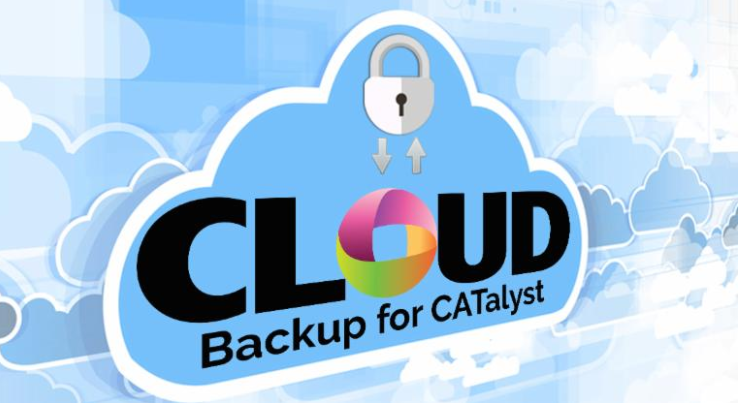I read a news report recently about how a house fire at a court reporter’s home resulted in the Georgia Supreme Court tossing out the life sentence of a convicted murderer! Why was the sentence dismissed? The reporter was holding onto the only copy of the 2009 trial transcript, and it was unfortunately lost in the house fire.
I read a news report recently about how a house fire at a court reporter’s home resulted in the Georgia Supreme Court tossing out the life sentence of a convicted murderer! Why was the sentence dismissed? The reporter was holding onto the only copy of the 2009 trial transcript, and it was unfortunately lost in the house fire.
For most, a house fire is one of the worst tragedies imaginable. Just the thought of how much may be lost in the way of personal possessions, irreplaceable family heirlooms, cherished pictures, and, most importantly, life, sends chills up most people’s spines. When something like this happens to a court reporter, however, the potential tragedy is magnified by the impact it may have on the judicial system and community at large.
As with any situation like this, hindsight is twenty-twenty. Ultimately, what’s most important is realizing that something like this never needs to happen again. Having a backup copy of one’s transcripts and notes at a location other than one’s home is always the best way to ensure that the record cannot be easily destroyed or lost.
Of course, the easiest way to create an offsite backup is to use Case CATalyst’s Cloud Backup feature. Cloud Backup creates a backup of your CATalyst files, transcripts, notes, audio and more, and securely stores them in the cloud! Because Cloud Backup is a HIPAA compliant cloud storage solution, your backup copies are protected from natural disasters and other sources of inadvertent loss. Many people think that a secondary copy, no matter what its form, provides adequate protection. However, if your current backup copies, or, dare I say it, “shoebox full of diskettes,” are sitting next to your work computer, they are just as susceptible to damage as your originals.
Getting started with Cloud Backup is a snap! Just click the Cloud Backup icon located on the main tool bar inside of CATalyst version 17.5 or higher. After you create a Cloud Backup account, your first backup will begin. Future backups will happen automatically as you modify existing files and create new ones. If you use multiple computers, you’ll want to sign into your Cloud Backup account on those too.
Cloud Backup usage is included with your Edge for CATalyst plan (CATalyst Support Contract). 100 GB of storage space is included. If you don’t currently have an Edge for CATalyst plan, getting back on one is probably less expensive than you think, and monthly payments are available. If you would like to learn more about Cloud backup or want to get an Edge for CATalyst plan, visit www.stenograph.com or call 1 (800) 323-4247.
James Kuta is the Senior Product Manager at Stenograph.