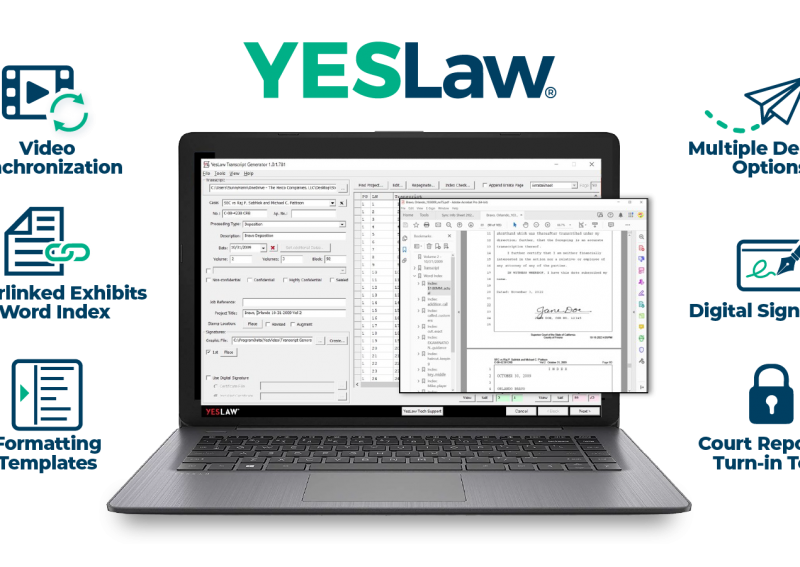Did you know as of January 1, 2023, all transcripts turned in to courts in the state of California must be delivered to the court electronically? One of the easiest ways to ensure your transcript is 8.144 compliant is to use YesLaw Transcript Generator software.
Did you know as of January 1, 2023, all transcripts turned in to courts in the state of California must be delivered to the court electronically? One of the easiest ways to ensure your transcript is 8.144 compliant is to use YesLaw Transcript Generator software.
To support the use of the YesLaw software for official reporters, we have created a brand new learning path in the Stenograph Enterprise Educational Academy called the YesLaw Official Reporter Path. This set of 10 video instructions will walk you through the entire process of YesLaw- from software installation and activation, to the creation of Master volumes, and step-by-step instructions on delivery.
Topics covered include:
- Installing and activating the software
- Loading your court settings
- Preparing ASCII transcripts for YesLaw
- Processing single volume transcripts
- Unpublishing a single volume transcript
- Publishing a transcript to a private attorney
- Collecting individual transcript volumes
- Creating a multi-volume transcript
- Unpublishing multi-volume transcripts
The videos are concise and easy to watch, here is an example of the Officials – Loading your Court Settings video:
Officials – Loading Your Court Settings
Accessing the learning path is easy! Just send a request to eLearning@stenograph.com or ask the YesLaw support team for an invitation to the learning path.
You will receive an email from the Stenograph Learning Academy, inviting you to log in and start your journey. The best part about the video files is they are available for you 24 hours a day, seven days a week. So, if you are the Lead Reporter and need a refresher on creating that multi-volume transcript, the videos to guide you are available on your schedule.
We hope you find value in this new learning path, please feel free to reach out with any feedback at eLearning@stenograph.com.
If you are interested in learning more about YesLaw and how it can help you in transcript production and delivery, watch this:
To download the YesLaw software visit: