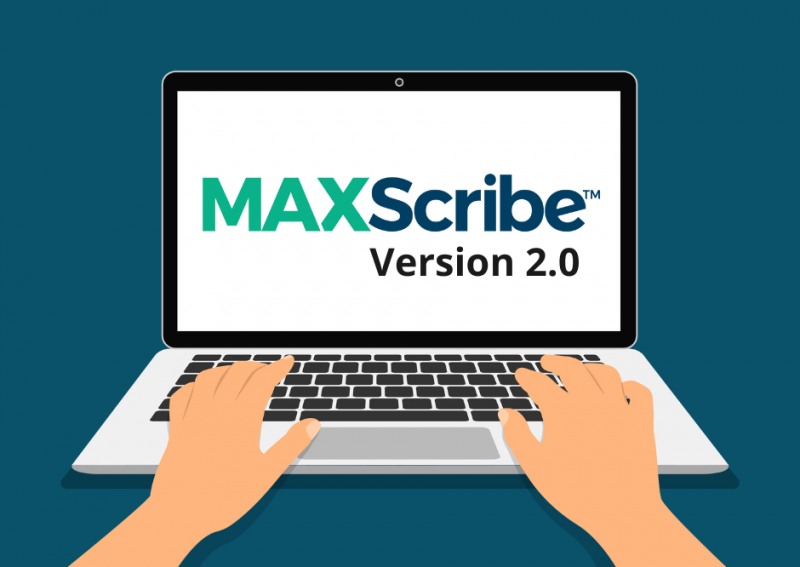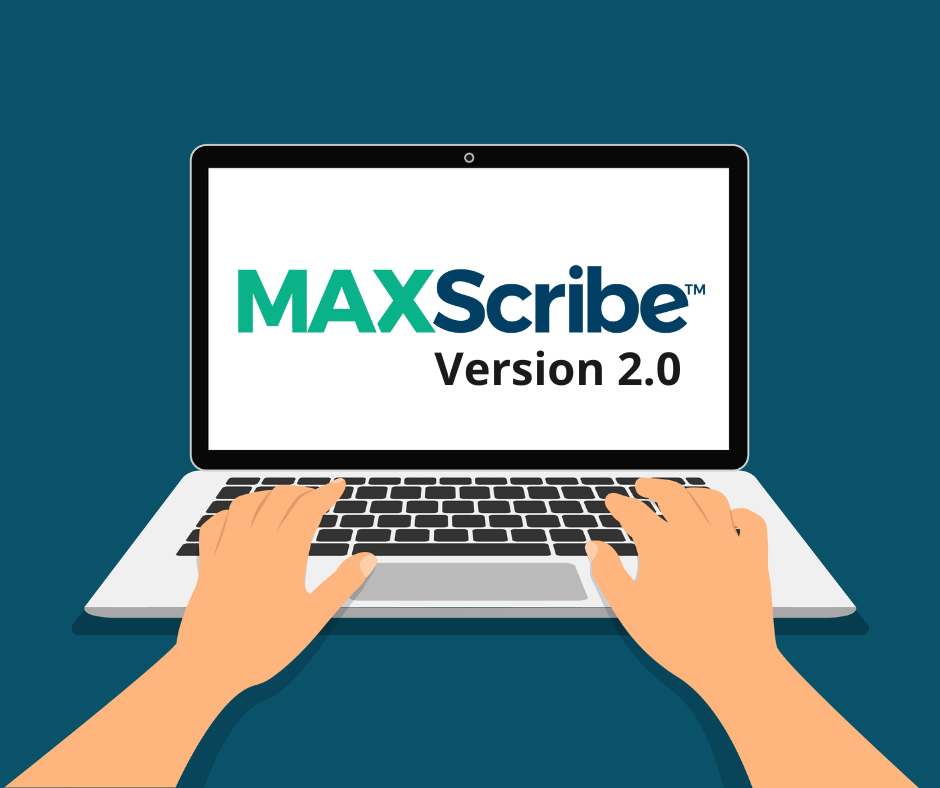
Stenograph’s mission is to provide advanced technology solutions that allow for the efficient and accurate capture, production, preservation, and accessibility of verbatim records. For over 80 years we have been doing just that by listening to our customers and then applying that valuable feedback to our products.
MAXScribe, one of our newest products, is the first end to end solution for digital reporters and transcriptionists to capture audio live or import audio from another source and then use our custom-built Phoenix Automatic Speech Recognition (ASR) engine, along with our industry-leading knowledge of editing tools specialized for efficient editing and production to create a final transcript. MAXScribe handles the entire process, from recording, all the way through the final transcript. By using MAXScribe, certified digital reporters can double their earnings and certified transcribers can increase their efficiency by up to 50%.
We launched MAXScribe approximately 7 months ago, and its users have been using, evaluating, and providing us with their observations and feedback, and our team has been carefully listening to make it even better. Recently, we announced an update to the software, Version 2.0, and we can’t wait for you to start using the new features!

We’ve made capturing audio even better!
MAXScribe Version 2.0 now gives you live monitoring and lets you listen to the audio as it is happening. Live monitoring is enabled by default, but you can easily switch to confidence monitoring- giving you the flexibility that you need to accurately capture the record and react to the room during a job.
In Version 2.0, you now have more options for audio playback- dual output dedicated playback. If there is a playback request during a job, you can easily select if the output goes to your headphones or external speakers. No more manual process- it is now seamless and automatic!

Love MAXScribe but only want to use it for recording?
As much as we know our customers love MAXScribe for its full suite of tools- recording, Phoenix ASR, and advanced editing capabilities, we recognize that there are instances where a transcript isn’t ordered, and you don’t need the full MAXScribe editing and layout offerings. In this latest update, we’ve provided you with more options to use MAXScribe for recording only. Contact our Enterprise Sales Team for more pricing information.
- Only need to record the job? Initiate a capture-only session. You will still be able to use MAXScribe tools for annotations, speaker lists, notes, and saving as a MAXScribe proprietary file type- all for free!
- Looking to export the annotations, notes, and the recording to an MP3 or WAV format? MAXScribe gives you the flexibility to export to various file formats without running it through Phoenix (for a nominal fee). If you decide later that you need to create a transcript and would like to use our powerful Phoenix ASR engine, no problem! Simply upload the file and voila- Phoenix will help give you a jump start on the transcript!
Looking for a realtime experience? Coming Soon!
One of the most exciting updates that we are working on (and will be releasing soon!) is the ability to see a near-instant stream of text. Soon, you will be able to run the audio through the Phoenix ASR engine during the job to see the streaming speech-to-text translation. In this future version we will also integrate MAXScribe with CaseViewNet®, allowing the realtime text stream to be shared with lawyers, judges, and other interested parties. When this streaming text is combined with Stenograph’s RealTeam™ editing collaboration tool and CaseViewNet, MAXScribe users will be able to offer realtime, same-day transcript services to their clients. Talk about a game-changer!
These enhancements are only the beginning! Our team is continually gathering feedback and working on updates and improvements to make MAXScribe even better. We come to work every day to make tools and technology that can help reporters increase efficiency and productivity.
Interested in learning more about MAXScribe and seeing how it can help you and your business? Contact our Enterprise Sales Team at enterprise@stenograph.com or call 1-800-910-5009.
In addition to the new features in Version 2.0, we also released an update to MAXScribe in March 2022, Version 1.1. Read this blog post to find out how we improved quick annotations, incorporated RealTeam collaborative editing, and gave users the choice of how the Phoenix ASR engine formats the output.